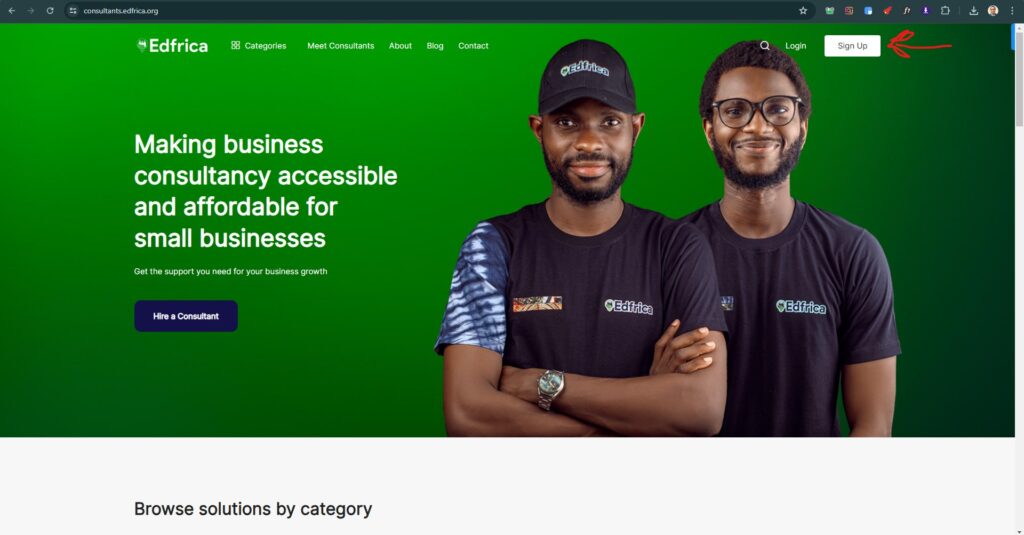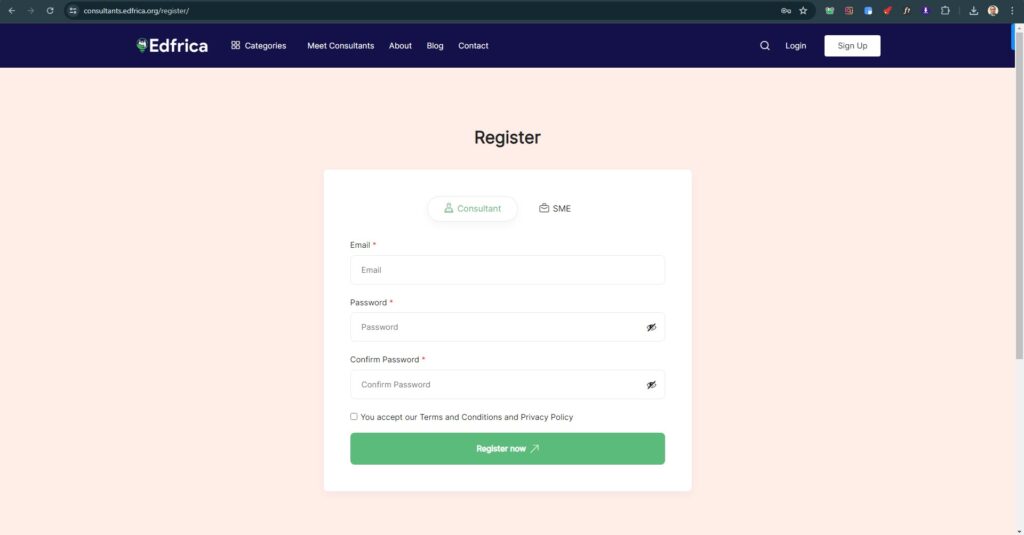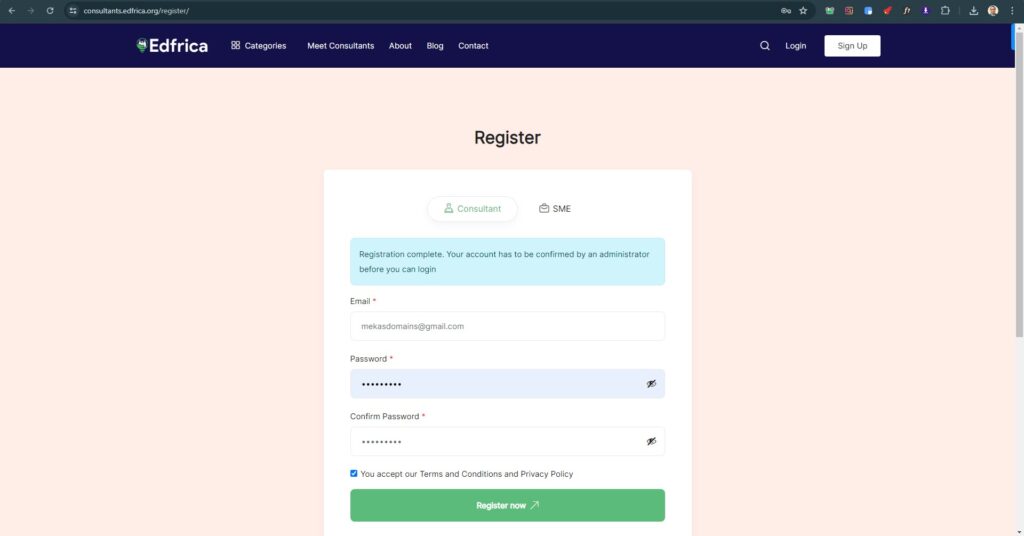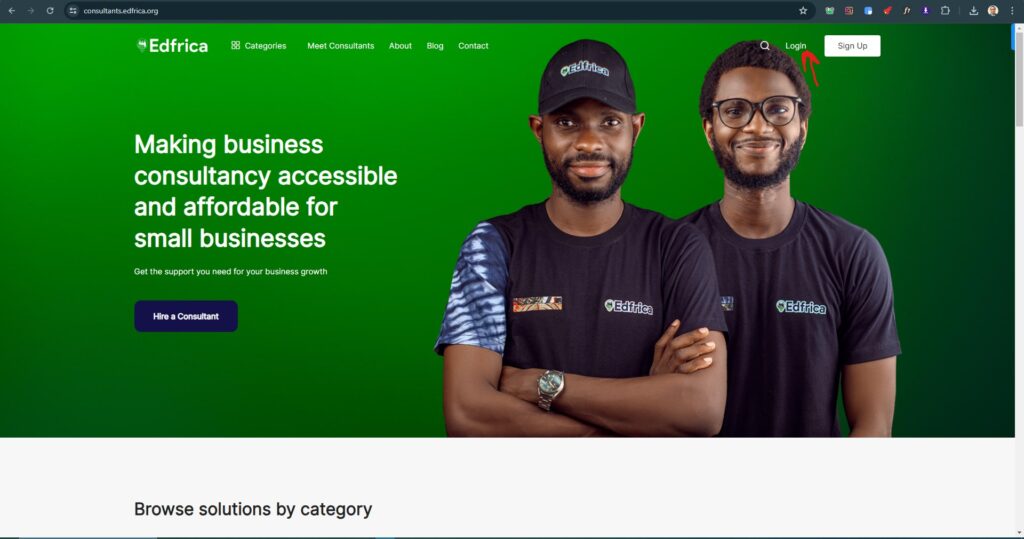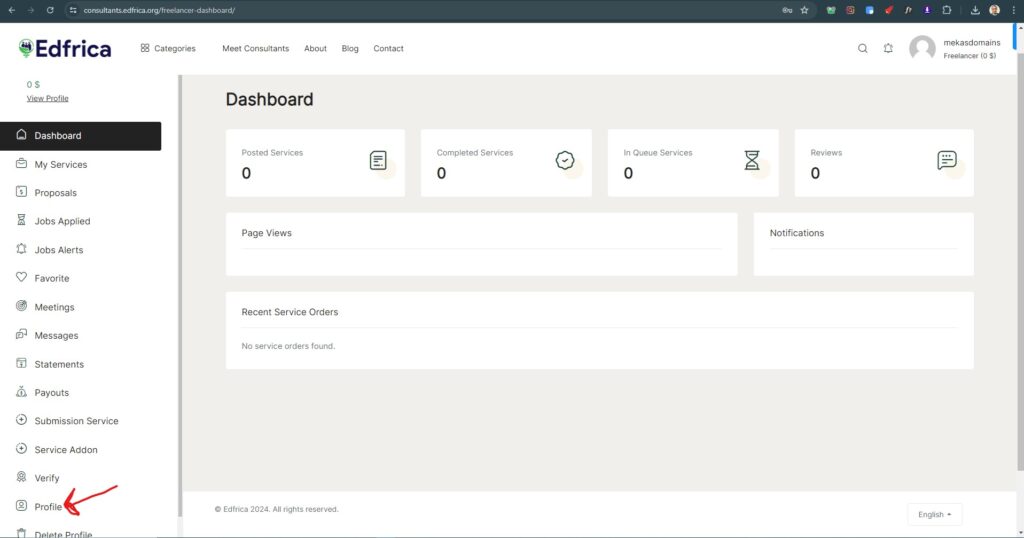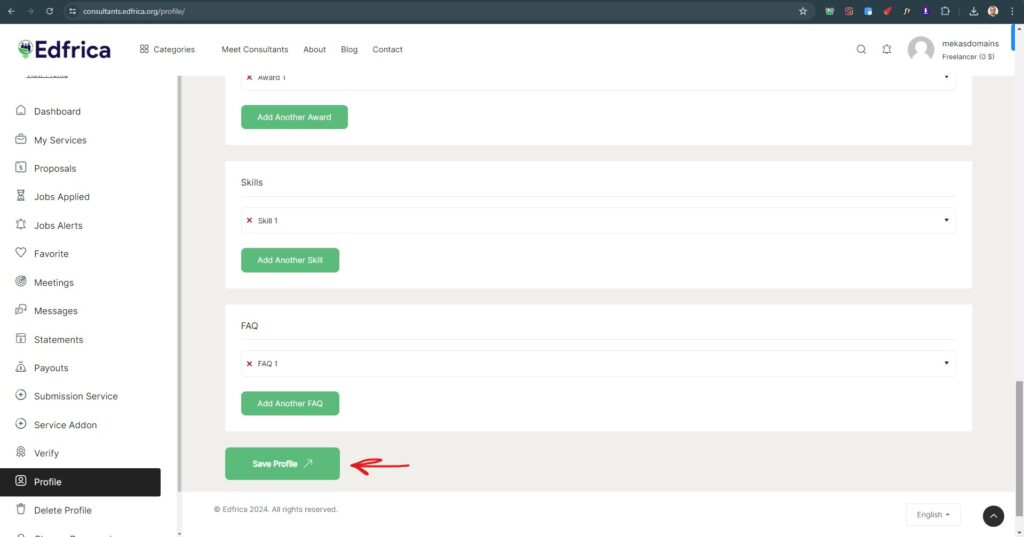HOW TO REGISTER AS A CONSULTANT
To register, head over to https://consultants.edfrica.org.
Click on the “SIGN UP” button.
Fill out your email address and password. Click to accept our terms and conditions after you must have gone through it.
Click the “Register Now” button.
Once the form is filled and submitted, you get a message saying “Registration complete. Your account has to be confirmed by an administrator before you can login”.
Once your account has been confirmed, you will be sent a confirmation mail to the email address you used in signing up.
Now head back to the homepage to login to your profile dashboard.
Once logged in, you can proceed to profile menu as shown in the picture below, to fill out your profile.
Please ensure to fill out your full name, gender, job title and every other information in the profile page to provide potential clients with adequate information about you as a consultant.
Also, ensure to upload your resume/CV in the space provided as well as a good profile picture.
Once done, go ahead and click the “Save Profile” button to save the work done.